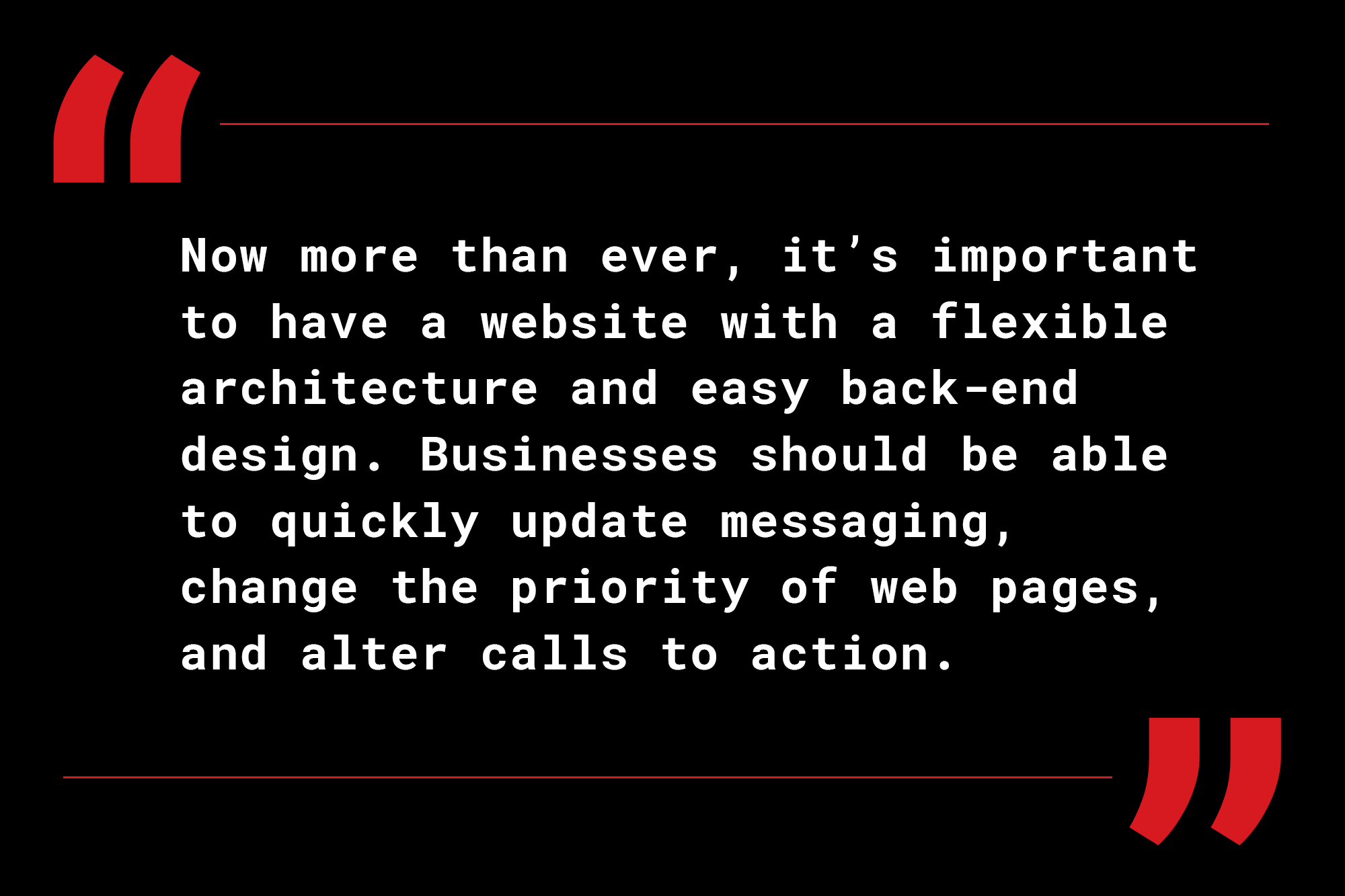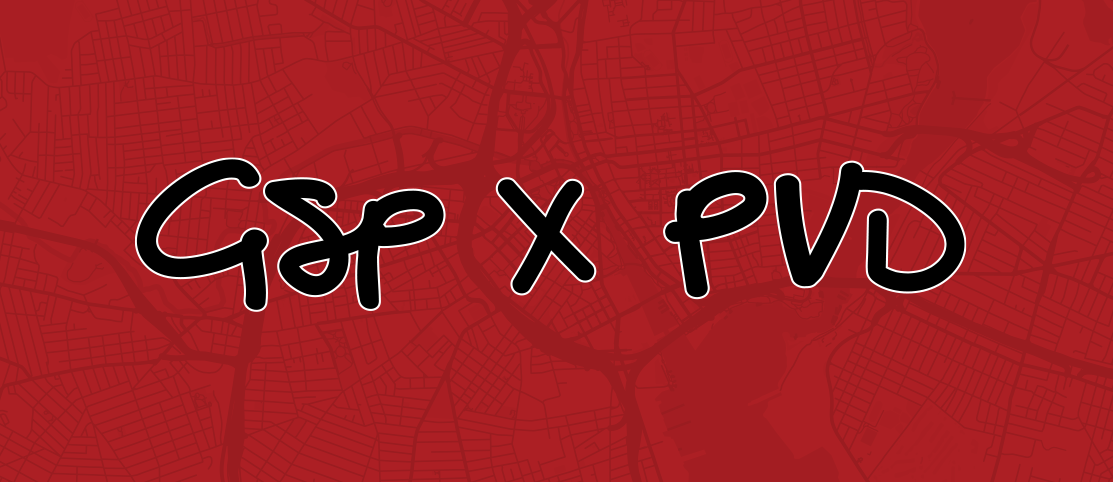Optimizing Restaurant Websites For Coronavirus And Beyond
Like many of you, I’ve been on numerous restaurant websites to find out who is open and whether or not there’s an available take-out menu. Given my line of work, it’s hard not to notice how restaurants are handling this crisis on their sites from a UX (User Experience) perspective, and it really got me thinking about the future of website design. Now more than ever, it’s important to have a website with a flexible architecture and easy back-end design. Businesses should be able to quickly update messaging, change the priority of web pages, and alter calls to action.
When doing a quick audit of some sites out there, I find it amazing how many websites appear frozen in time. While many are using temporary pop-ups and banners with new hours, ordering procedures, and take-out menus, much of the content still caters to people dining-in. This cross-messaging can lead to confused customers and can take away from attempts to sell gift cards and raise money for staff.
I can’t blame restaurants for not being able to make changes on the fly. Often times there isn’t proper training to make updates, or the back-end is too confusing for an owner or employee to understand. Sometimes the way the site is designed/programmed, it’s simply impossible or too costly to shift things around. It’s also possible that an establishment doesn’t have enough cash right now to pay for the designer/developer to make important updates.
Whatever the case, I hope this is a learning experience for restaurants, because it certainly has been for me. If you’re lucky enough to be in a position to redesign your site, it’s important to take these things into consideration. What happens the next time there’s a crisis? Will you be ready to change the structure and content on your site quickly and affordably? Shouldn’t user experience matter now more than ever? I know personally, I will stress the need for a flexible design to my clients moving forward.
In the meantime, here are some tips to optimizing your site during the coronavirus:
- If you can add a banner or pop-up to your site, use them to briefly share important information. Let people know right when they get to your site whether or not you’re open for business and how to order.
- Make it very clear how to order. If you’re working with Caviar, or if you have an online ordering system, make the call to action big and accessible on the home page.
- Update your menus for takeout and make them easily accessible. Move a link to the menu(s) on your home page and make them easy to find. Are there special instructions for your patrons? Let them know on the menu page. Some restaurants are using Instagram for updates, which is great, but there are some old school folks that aren’t on Instagram, so keep all of your digital channels updated.
- While gift card sales have been down since the shut-down, it’s still a great way for people to support your business while you’re closed or partially open. With Stimulus checks hitting bank accounts, people will be looking for ways to support establishments they love. Make this link a priority on your site, either a main element in the navigation or a call to action on the home page.
- On a similar note, do you have a way for people to donate to staff causes? This should also be front and center on the site. I know what you’re thinking, that’s already a lot of stuff to prioritize on my website…Which leads me to my last point…
- I’m going out on a limb here, but if you’re operating right now, clear off any navigational items that aren’t relevant to life during COVID-19. For example, remove links for booking tables and reservations. Some restaurants might be booking private events in the distant future, but if you’re not, maybe it’s time to hide this link. Is your pre-coronavirus menu relevant? Consider hiding this page for now or replace it with your take-out menu. Press is great, but right now it’s just another element keeping people from getting to the good stuff, ordering your food. The point here is to strip your site down to the basics to make your customer’s experience more efficient.
Some thoughts on the most popular website builders and platforms:
- Squarespace – Once the design is finalized, which might take the help of a professional, changing content and restructuring the site is fairly easy. It’s a good platform for designers to finish and “hand over the keys” with some training. There are integrations for OpenTable, and the eCommerce platform is simple to use. For what it’s worth, I have many different personal websites (don’t ask why), and they are all built on Squarespace. There’s a reason for that. I like how easy they are to transform or redesign, so I can change up the way my sites look frequently. It doesn’t take weeks to redesign a site, more like days. Also, the sites are fully responsive for mobile and things don’t really break (i.e. the code is solid). Highly recommend…
- Bentobox – Pretty much built solely for restaurants, an easy plug and play format. I don’t use Bentobox personally because I find I can pretty much do the same thing with Squarespace, but that comes after many hundreds of hours tinkering. If you don’t feel like investing the time learning Squarespace though, or you don’t want to pay someone like me, this is a solid alternative, and many people I know that use it are happy with the service. There’s still a learning curve but if you’re on a budget, by all means…
- WordPress – Look, we use WordPress all of the time. GSP is very lucky to have Brooke on the team. She’s designed and programmed sites using WordPress and she’s also come to the rescue for clients that have outdated sites that need fixing. But the platform is not for everyone or every business. WordPress sites require constant maintenance as plugins and themes get updated by their developers frequently. Or, if they don’t get updated and new browser technology comes into play, you can end up with a broken website. Overall, I think WordPress is great for clients that have a bigger budget and want something semi-customizable. But these sites typically don’t change much in regard to structure or content, which if you’ve read this far, goes against the very point of my post. Especially if you’re a restaurant.
Having said all of this, we’d like to make an offer to any restaurants out there in need of some help with Squarespace or WordPress sites. Email me, Let’s talk. GSP will offer work pro-bono for a limited time to help you make some of the above recommended changes above. Let me know (drew@graffito.com) what’s going on and I’ll let you know if we can help.
Thank you and good luck.